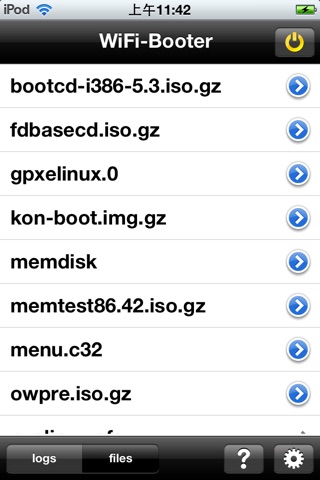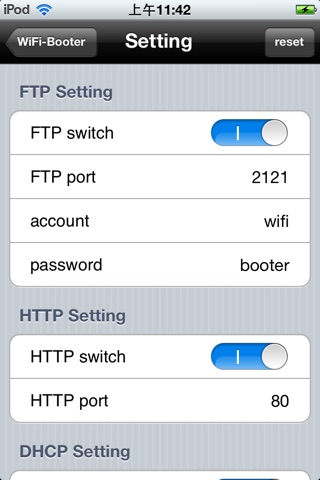WiFi Booter app for iPhone and iPad
4.1 (
791 ratings )
Utilities
Productivity
Developer:
gs-studio
1.99 USD
Current version:
1.2, last update: 7 years ago
First release : 13 Sep 2011
App size: 15.67 Mb
WiFi-Booter, boot your PC with iPhone or iPad!!!
WiFi-Booter which based on PXE protocol is one of the many ways you can boot a PC entirely from the network without any form of storage on the destination computer (RAM aside).
It can be used for most anything.
--Run a complete OS off the network using just the RAM.
--Mass-install/update an OS stored on the local hard disk.
--System/Data Recovery.(such as login windows when you forgot your login password)
--Harkware test.(Memmory test, Hard disk diagnosis)
*************************************
Demo video URL
http://v.youku.com/v_show/id_XMzAzODk3NTQ0.html
http://www.youtube.com/watch?v=WLyNv31K0zk
*************************************
HOW TO BOOT YOUR PC WITH WiFi-BOOTER
1. make sure your iPhone or iPod touch or iPad can use WiFi network.
2. launch WiFi-Booter.
3. touch setting button, then set the DHCP options: IP 1st address, router(gateway), DNS
4. switch on the service by touch the power button in app.
5. power on your PC, make sure it wired to the same network, then set BIOS to boot with network
*************************************
CUSTOMIZED YOUR OWN BOOT
You can upload your own boot image/iso files via http to customize the boot options.
Online documents
http://www.gs-apps.net/wifi-booter/en/help.htm
Pros and cons of WiFi Booter app for iPhone and iPad
WiFi Booter app good for
This tool is just great and uniq ! I was looking a way to have a pxe server working from iphone. And What I see on apple store ? A full ready to use tool to do this, a dhcp tftp compliant server all in one tool ! You just made my day Dude ;) Thx
Amazing! You can boot a pc with this. Also, you can download and upload files to your iPhone via http://your iPhones ip. Better if it supports ftp.
You may need to adapt tcp/ip parameters to use it on your network (not for noobs) but once configured properly it works great!
After update of local files with last version of pxe linux you will receive nice tftpd server with ability to boot almost any iso over the network. For windows isos use "append iso raw" :). Give it only 5 stars becouse its not updated. Besides this little server just works :)
Some bad moments
non si capisce come funziona. se mettete delle istruzioni sarebbe meglio.
I dont understand nothing how to set the app. pls make a better video or instruction. tks
A me nn funziona.
Its not working on my iphone.
Qualche particolare settings sul router?
Any particular settings on the router?
Come si contatta il programmatore?
How can i contact the developer?
Simply amazing. Does what it says and does it well. No configuration. Just tell the computer to start the PXE rom at boot and it automatically finds the iPod and loads it. I will have to see what I can make of this.
Much easier to load up Live discs on your phone and ALWAYS have them with you, namely Hirens Boot CD..... Great concept and implementation. Thanks! Keep improving!
A lifesaver when suddenly your pc does not boot because of an OS failure. Any plans on adding NFS root filesystem support ? (not sure if its possible on iOS)
No changes in the signal pickup what so ever. My ipad worked better before installation of this appplication.
As soon as I have uninstalled the signal came back I am on third floor and the signal was week. I had puchased this software thinking the signal will be stronger than before.
After installing the signal was tottaly gone .
Useless